Python Programming
Python is a powerful multi-purpose programming language created by Guido van Rossum.
It has simple easy-to-use syntax, making it the perfect language for someone trying to learn computer programming for the first time.
This is a comprehensive guide on how to get started in Python, why you should learn it and how you can learn it. Here we will discuss
How to Get Started With Python?
The Easiest Way to Run Python
The easiest way to run Python is by using Thonny IDE.
The Thonny IDE comes with the latest version of Python bundled in it. So you don't have to install Python separately.
Follow the following steps to run Python on your computer.
- Download Thonny IDE.
- Run the installer to install Thonny on your computer.
- Go to File > New. Then save the file with the extension. For example,
hello.py,example.pyetc.
You can give any name to the file. However, the file name should end with .py - Write Python code in the file and save it.
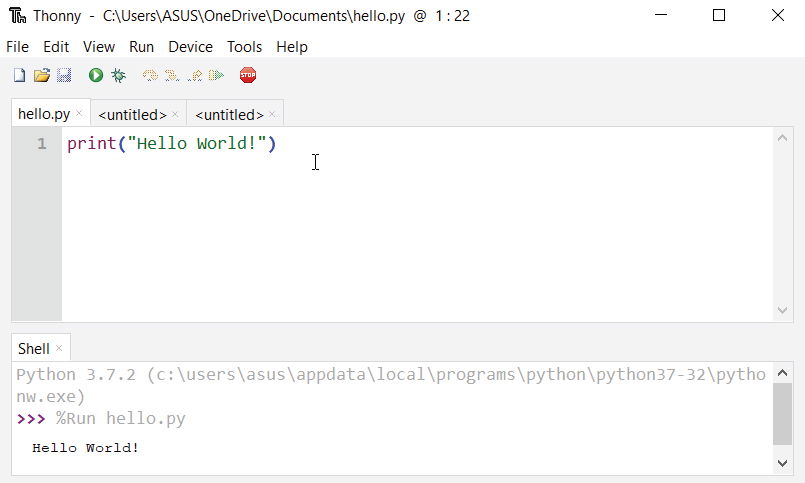
- Then Go running> Run current script or simply click F5 to run it
Install Python Separately
If you don't want to use Thonny, here's how you can install and run Python on your computer.
- Download the latest version of Python.
- Run the installer file and follow the steps to install Python
During the install process, check Add Python to environment variables. This will add Python to environment variables and you can run Python from any part of the computer.
Also, you can choose the path where Python is installed.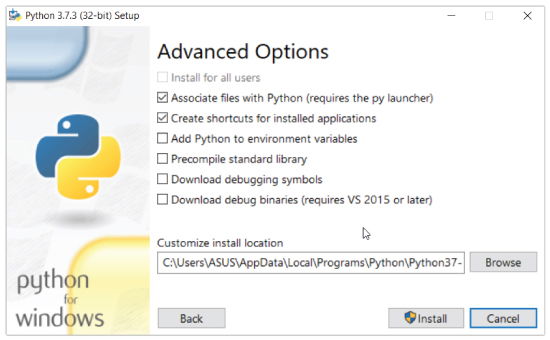
Once you finish the installation process, you can run Python.
Your first Python Program
Now that we have Python up and running, we can write our first Python program.
Let's create a very simple program called
"Hello World!". A "Hello, World!" is a simple program that outputs on the screen. Since it's a very simple program, it's often used to introduce a new programming language to a newbie.
Type the following code in any text editor or an IDE and save it as
helloWorld.py
print("Hello world!")
Then, run the file. You will get the following output.
Hello world!
Congratulations! You just wrote your first program in Python.
As we can see, it was pretty easy. This is the beauty of Python programming language.
This is the first part of python learning do follow us for staying updated by submitting your email_id on feed burner section on a web page
and for the advanced section, you can follow us on Github https://gist.github.com/SANTOSHSHARMA11
PART1 ends'


No comments:
Post a Comment
Please do follow us for staying updated.
give your comment Formal way , if you have any doubt contact us