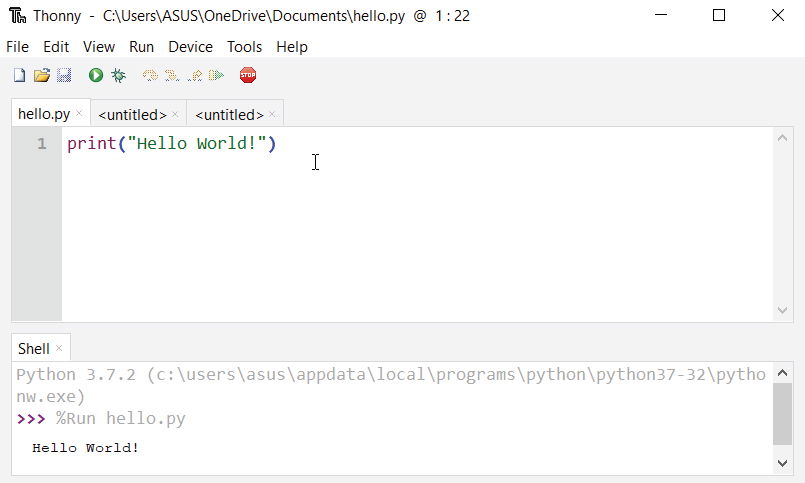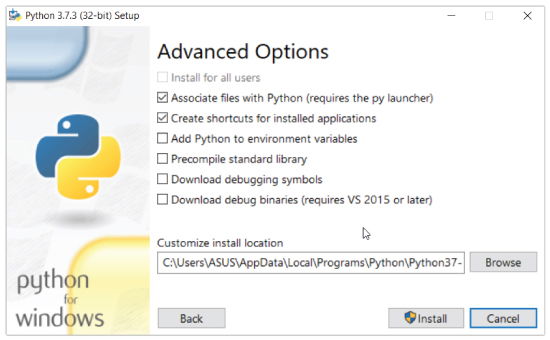Cloud Computing services
Cloud computing is basically the availability of System Monitor especially data storage and cloud computing, without direct active management by the user. The term is generally used to describe data centers available to many users over the internet.
What is Cloud Storage?
We usually use a traditional method for saving data such as hard drives, pen drives, ssd or any other storage device that has a lot of advantages. But once the storage device gets full or corrupt all the data is needed to transfer into another storage device or stored data gets lost respectively. Hence the term cloud storage comes into existence it acts as a replica of the traditional storage devices where the users can store their data and keep their backup files on hardware and USB flash drives.
for Largest It Company Like google, facebook, amazon and many company works on cloud storage.
1. Google Drive
As we know all cloud storage works the same way Like we store data overdrive in the format of photos, videos, text and many more. But there are many more features of Google Drive that make it special among all the other cloud storage because it lets the users store their personal stuff in a personal way and moreover the Google free cloud storage provides with excellent free storage of 15GB and is one of the best cloud storage.
The Google Drive offline services help its users to view all the files and photos that are saved online even when they have bad network service. Scanning documents have now become much easier by just taking a snap of the document and the rest is done by the drive like storing them in PDF form. Google free cloud storage is considered the best which is integrated with all other Google services.
2. Sync.com
sync is also one of the other best free cloud storage available. Sync.com provides free storage of about 5GB. It has become quite easy to back up files with Sync.com only when the users have used something better than the sync folder because exploring the sync.com web panel which offers incredible features is productive. The best feature of the Sync.com is the restoring of deleted files and thereby stops users from regretting mysteriously lost important documents.
Get free space feature is the most excellent feature that sync.com offers. If a user wants to get a bit more space for files and photos what is to be done is tell a friend about Sync and the number of friends signs up for sync gets a free gigabyte along with the user who recommends it to others. The Sync Vault is a feature which helps the users to save files and documents in a special storage space known as Vault which is different from the Sync folder and all that is required to be done just select a file and choose the option of Copy to Vault and your important data gets a backup.
3. Mega
The mega cloud storage is a great storage space that is much similar to the dropbox storage but the difference between the two is the amount of the space that both the cloud storage provides. 50GB of free space is available for the Mega cloud storage users. Mega cloud storage helps users to download multiple files in the zip file and uploading files through the mobile app is also possible.
The unbeatable storage of 50GB has made it among one of the popular free cloud storage available and has attracted a large number of users towards Mega cloud storage. The users who are searching for an excellent backup file option should definitely sign up Mega cloud storage as it only provides the best storage but also with the many security features.
4. pCloud
pCloud is one of the best free cloud storage options that provide 2TB storage and its unlimited remote upload traffic feature makes it unique. It offers 10GB of free storage space to its basic accounts. Resizing pictures on the go without the help of software has now become much easier with my.pCloud, which provides a wide range of resizing options for its users.
The archive features the pCloud offers is amazing as files can be archived with the create archive option that it provides. The pCloud drive has an option that helps the users automatically lock the crypto folders each and every time they log off from the device.
5. OneDrive
Keeping documents and files within reach has become possible with the top free cloud storage solutions such as Microsoft OneDrive. Signing up with Microsoft can help users in keeping everything in one place. It earlier provided 15GB of free space to the users but has now reduced to 5GB. It can be accessed from any device at any point in time but is pre-installed in windows. This cloud storage is considered to be the second most wanted storage among businessmen after the Dropbox storage cloud.
The main disadvantage of outlook was the user frustration of saving attachments from emails because of the number of steps that involved but it has now become easier for the businesses to choose email attachments and save it directly in folders. Now it has also become easier to create excel surveys and save it in OneDrive.
6. iCloud
The Apple iCloud is the best free cloud storage for Apple users. Initially, it provides users with 5GB of free storage. All documents and files can be stored safely and it is easy to use. The users of Apple iCloud can share photos and videos with ease with their family members. Organizing files and folders has become easy with Apple iCloud. Apple iCloud helps in sending messages and automatically and saves them. Even the users can start conversations from the exact point that they have stopped earlier.
7. Amazon Drive
This is another best free cloud storage available that helps the users in saving photos and files securely. This cloud storage has many features that have made the handling of files easier. Maintaining a perfect workflow i.e. sharing of photos, videos, and documents, has now become easier with the powerful features of Amazon Drive. It provides 24*7 support and 5GB of free storage after signing up.